Temperature monitoring with raspberry pi
06 Nov 2022 | contemplation hacks TILWe bought a new Air conditioner for the house. It doesn’t feel like the AC is able to regulate the temperature to what we set. But, humans are often wrong about these kind of things. A simple thermometer would have done the trick - but we need time-series temperature data to verify the AC function.
Enter - the Raspberry pi pico. It has a built-in ambient temperature sensor and supports micropython. It also has 2MB of storage. So, logging the temperature to a file should be easy.
This is the “finished” project:
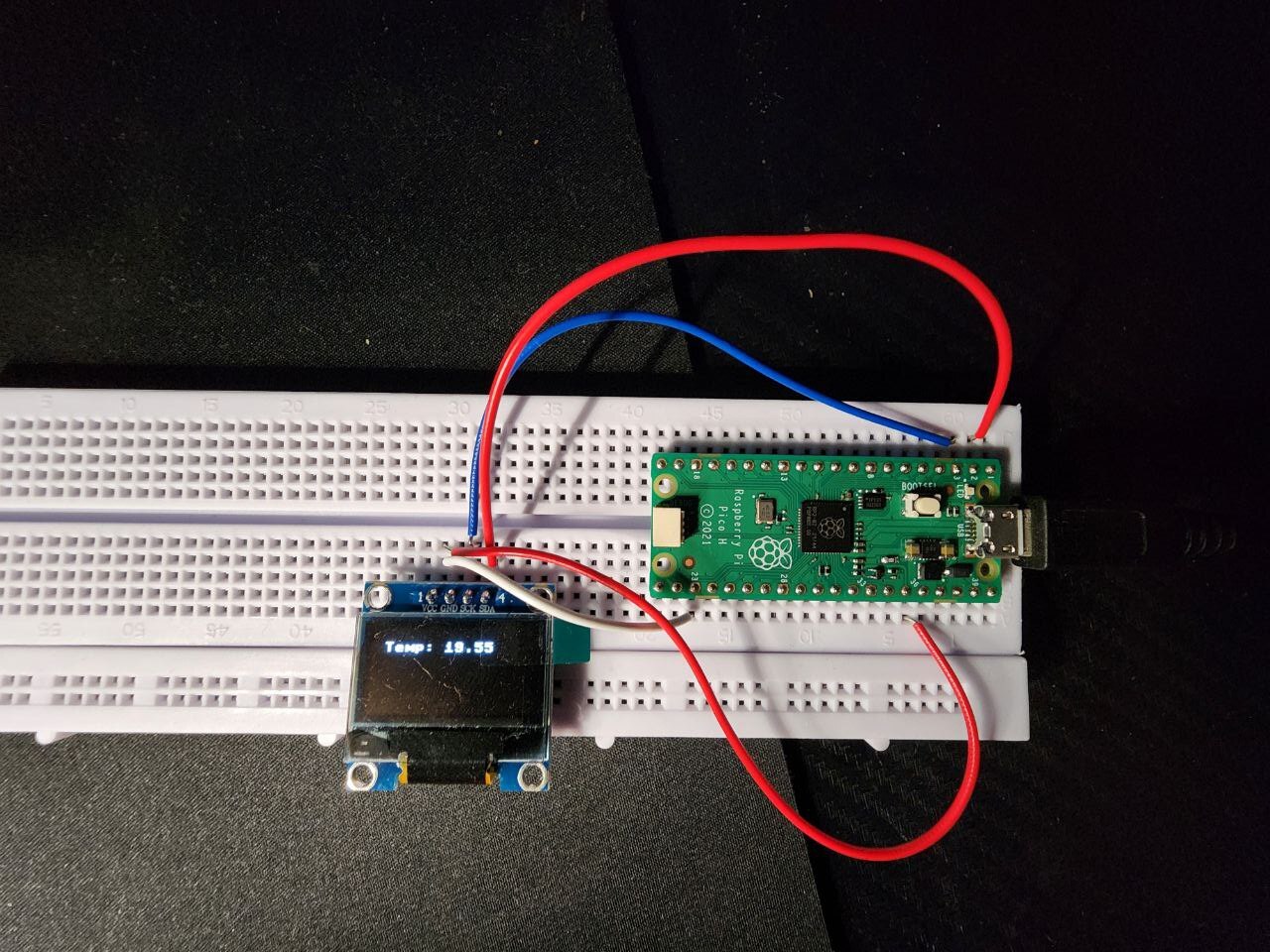
The OLED screen displays the latest temperature reading. Interfacing with the display was very easy. Tom’s hardware has a very good guide explaining this. Reading the temperature was trivial too.
The dirty code I put together looked like this
import machine
import utime
from machine import Pin, I2C
from ssd1306 import SSD1306_I2C
i2c=I2C(0,sda=Pin(0), scl=Pin(1), freq=400000)
oled = SSD1306_I2C(128, 64, i2c)
sensor_temp = machine.ADC(4)
conversion_factor = 3.3 / (65535)
file = open("temp_log.csv","a")
def get_temperature():
reading = sensor_temp.read_u16() * conversion_factor
temperature = 27 - (reading - 0.706)/0.001721
return temperature
while True:
temperature = get_temperature()
print(temperature)
oled.fill(0)
oled.text("Temp: %.2f" % temperature, 10, 10)
oled.show()
file.write("%.2f\n" % temperature)
file.flush()
utime.sleep(20)
The code worked most of the time. But, there were instances when the temperature reading just wouldn’t change. Also, nothing was written to the file. Some debugging is required to find and fix the issue.
Random learnings
- If you name the file as
main.py, it will run when the pico is powered on. "%0.2f"will convert a float to a string and round off to 2 decimal places.- A power bank is good enough to power the pico away from other power sources.